WordPressでテーマ用のZipファイルなどサイズの大きいファイルをアップロードするとエラーになることがあります。
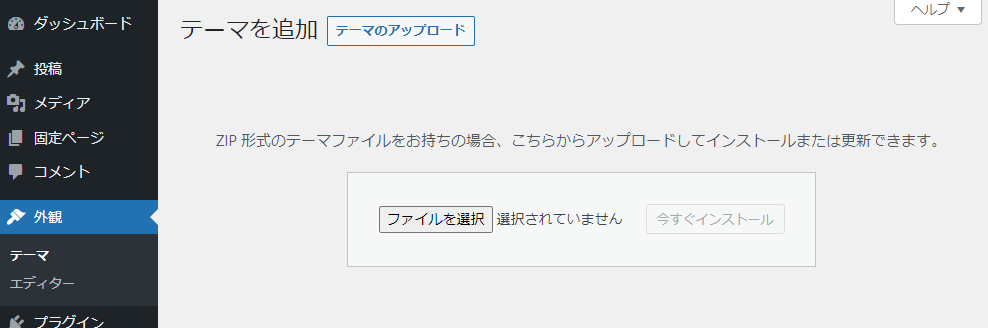
「413 Request Entity Too Large」=「リクエストデータサイズが大きすぎる」というエラーです。このエラーが出た場合、WordPressの設定ではなく、NginxとPHP(WordPressはPHPで動作しています)の設定を変更すると解決します。
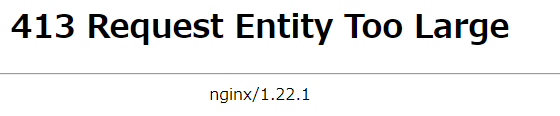
nginx.confの編集
/etc/nginx/nginx.conf
etc/
`-- nginx/
`-- nginx.conf
アップロードしたいファイルのサイズを少し超えるくらいのキリの良い数字を指定してください。単位はキロバイト→「K」、メガバイト→「M」、ギガバイト→「G」を指定できます。
server {
client_max_body_size 20M;
}
php.iniを編集する
/etc/php.ini
etc/
`-- php.ini
php.iniも同様に上限サイズを変更します。
; Maximum size of POST data that PHP will accept.
; Its value may be 0 to disable the limit. It is ignored if POST data reading
; is disabled through enable_post_data_reading.
; https://php.net/post-max-size
post_max_size = 20M
; Maximum allowed size for uploaded files.
; https://php.net/upload-max-filesize
upload_max_filesize = 20M
nginx、php-fpm再起動
systemctl restart nginx.service
systemctl restart php-fpm.service
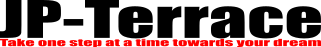
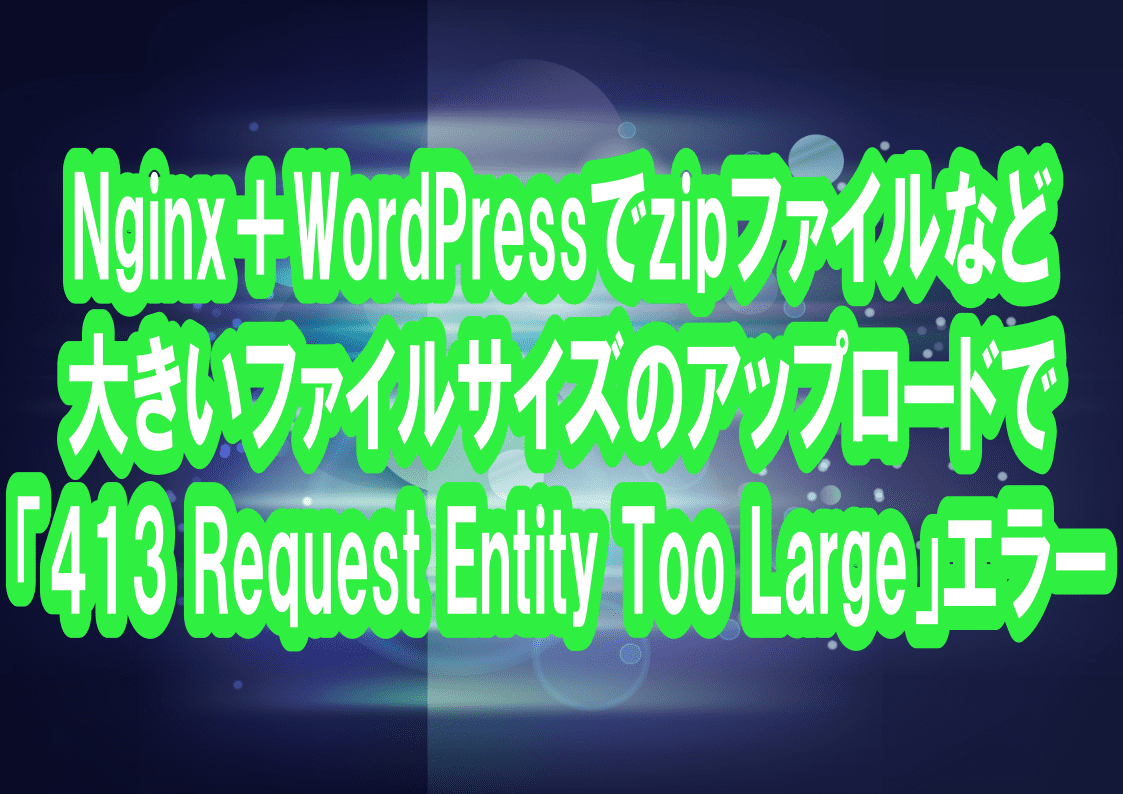

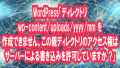
コメント