Webサーバーの設定も同時に変更する
気軽にパーマリンクを変更すると記事ページを開いたときに「404 Not Found」エラーになってしまうことがあります。WordPress初期値の「基本」から別のパーマリンクに変更した時などです。
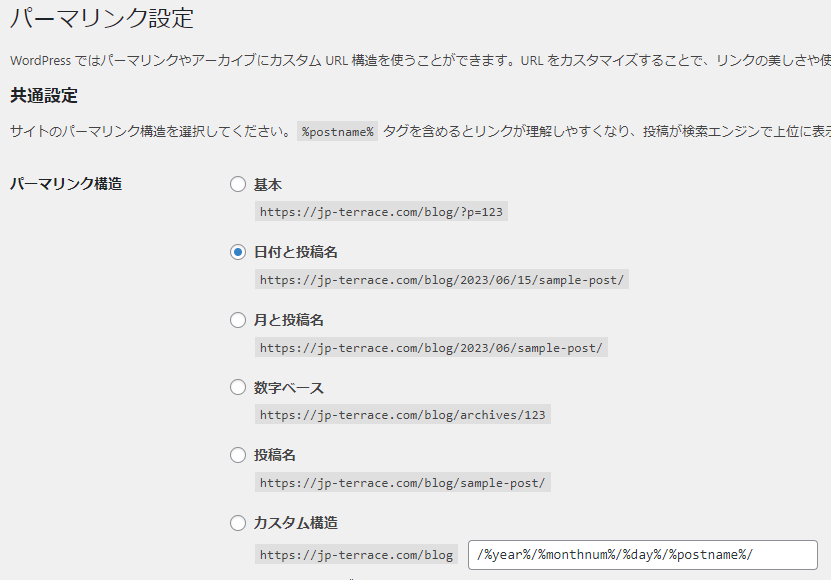
nginx.confの編集
/etc/nginx/nginx.conf
etc/
`-- nginx/
`-- nginx.conf
「try_files」の指定を追加します。「$uri」または「$uri/」に一致した場合、WordPressインストールフォルダ直下にある「index.php」(WordPressの入り口)に対して、引数付きで処理を渡します。
/etc/nginx/nginx.conf
location ^~ /blog {
root /var/www/html;
index index.html index.php;
try_files $uri $uri/ /blog/index.php?$args;
location ~ \.php$ {
include fastcgi_params;
fastcgi_pass unix:/run/php-fpm/www.sock;
fastcgi_param SCRIPT_FILENAME $document_root$fastcgi_script_name;
}
}
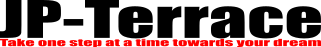
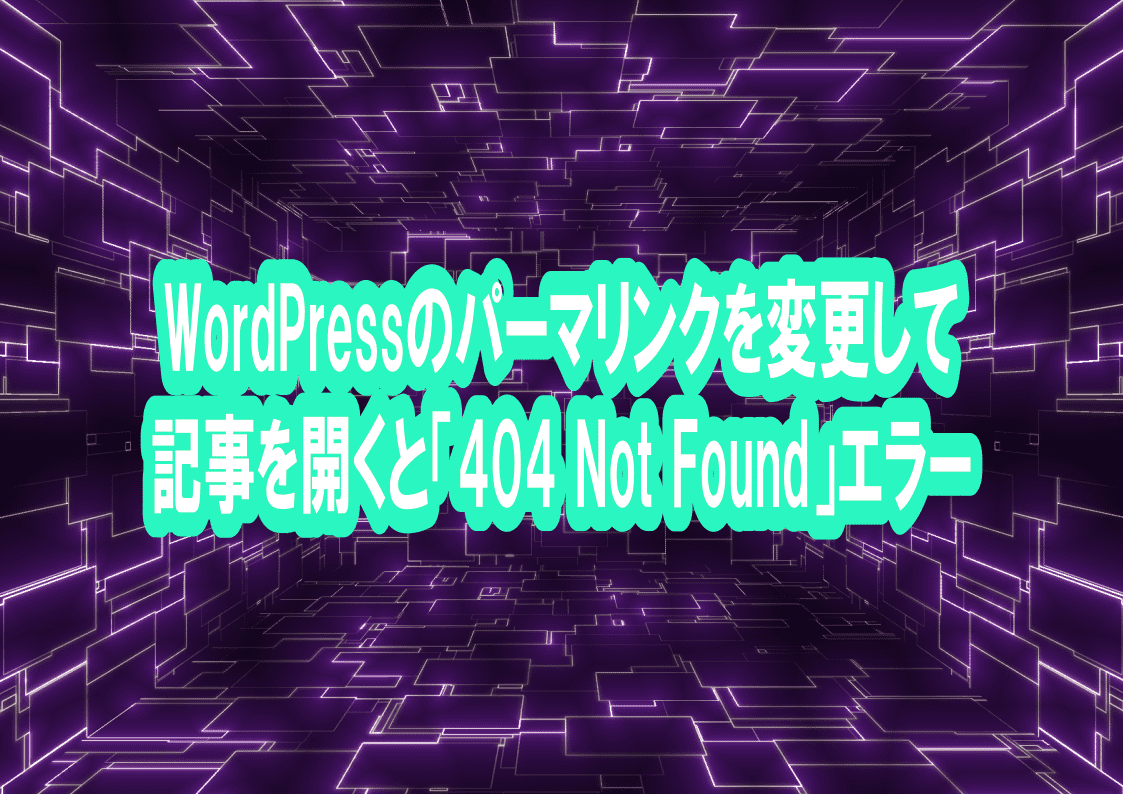
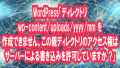
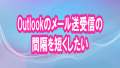
コメント