バックエンドのコントローラから、フロントエンドのビューに値を返却して表示させます。
プロジェクト未作成の場合、以下の記事を参考にしてください。
Controller(コントローラ)
9行目:URLルート(/)にGETでアクセスされた時に、
10行目:viewメソッドが実行され、
11-12行目:フロントへの値設定を行い、
14行目:topという名前のhtmlファイルの内容が返却されます。
addAttributeの第1引数が変数名、第2引数が値です。
package com.example.learn.controllers;
import org.springframework.stereotype.Controller;
import org.springframework.ui.Model;
import org.springframework.web.bind.annotation.GetMapping;
@Controller
public class TopController {
@GetMapping("/")
public String view(Model model) {
model.addAttribute("name", "yamada taro");
model.addAttribute("address", "japan");
return "top";
}
}
View(ビュー)
要素値に表示させる場合、[[と]]の中に「${name}」と記載します。
属性値に表示させる場合、属性名に「th:text」、属性値に「${address}」のように記載します。
<!DOCTYPE html>
<html>
<head>
<meta charset="UTF-8" />
<title>DEMO</title>
</head>
<body>
<h1>TOP PAGE</h1>
①要素値
[[ ${name} ]]
<br>
②属性値
<span th:text="${address}"></span>
<br>
<button>ボタン1</button>
<button>ボタン2</button>
</body>
</html>
実行結果
ブラウザで「http://localhost:8080/」にアクセスします。

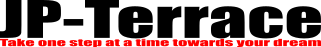
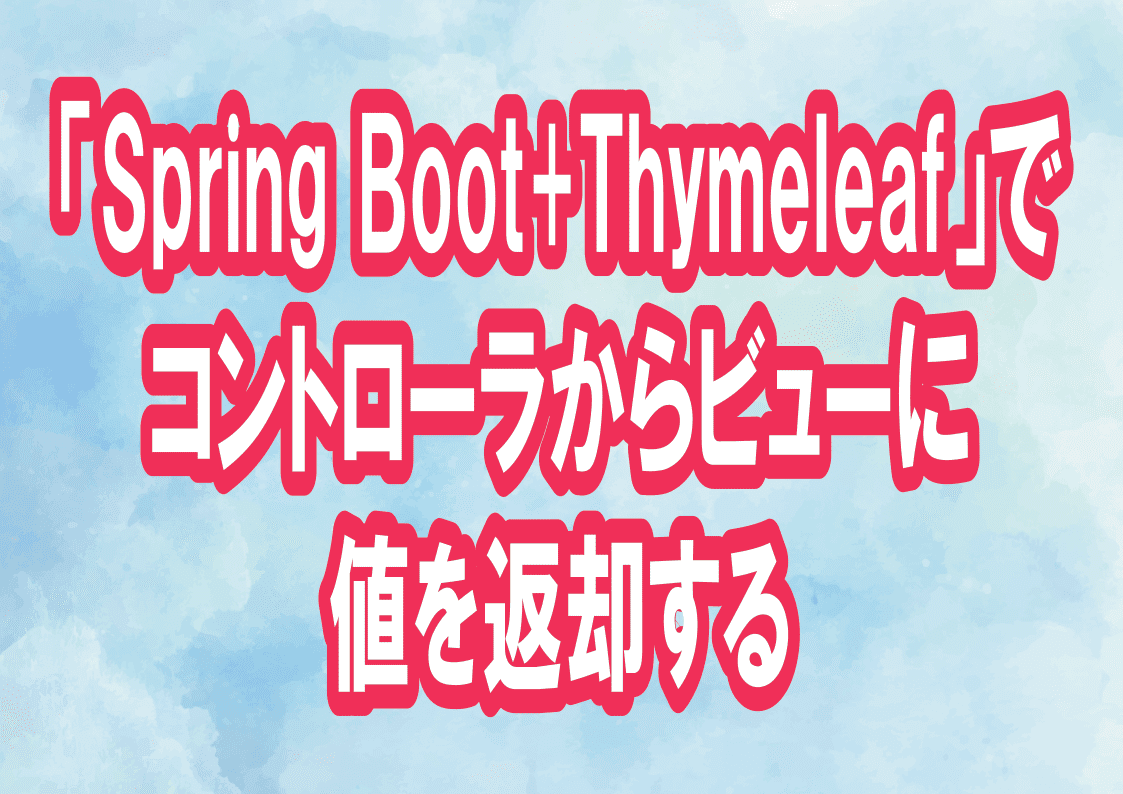



コメント